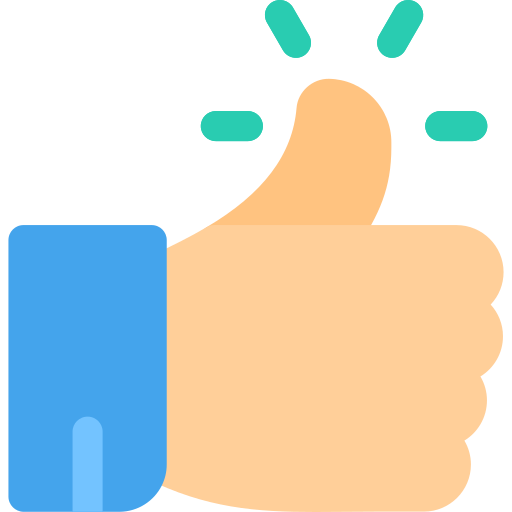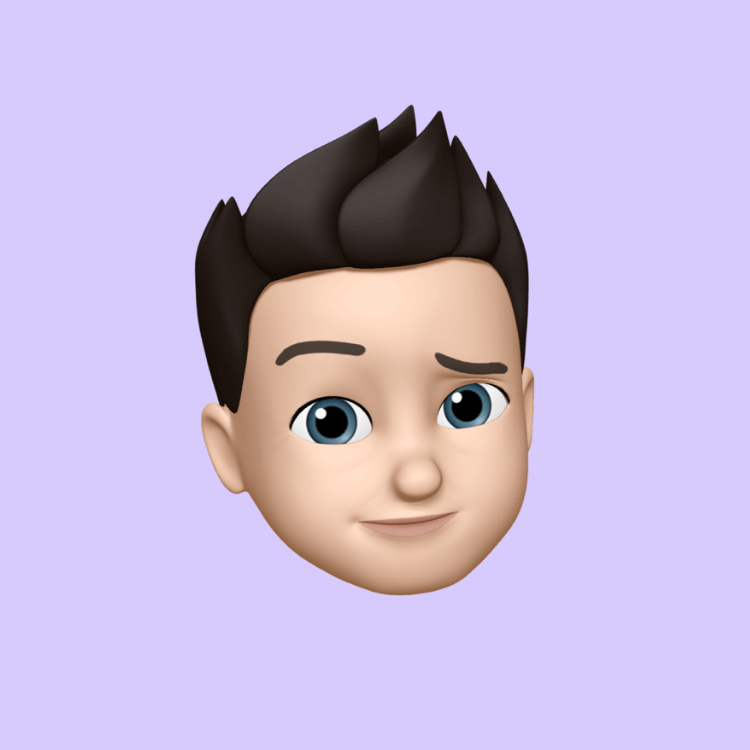How Many CPU Cores Do You Really Need?
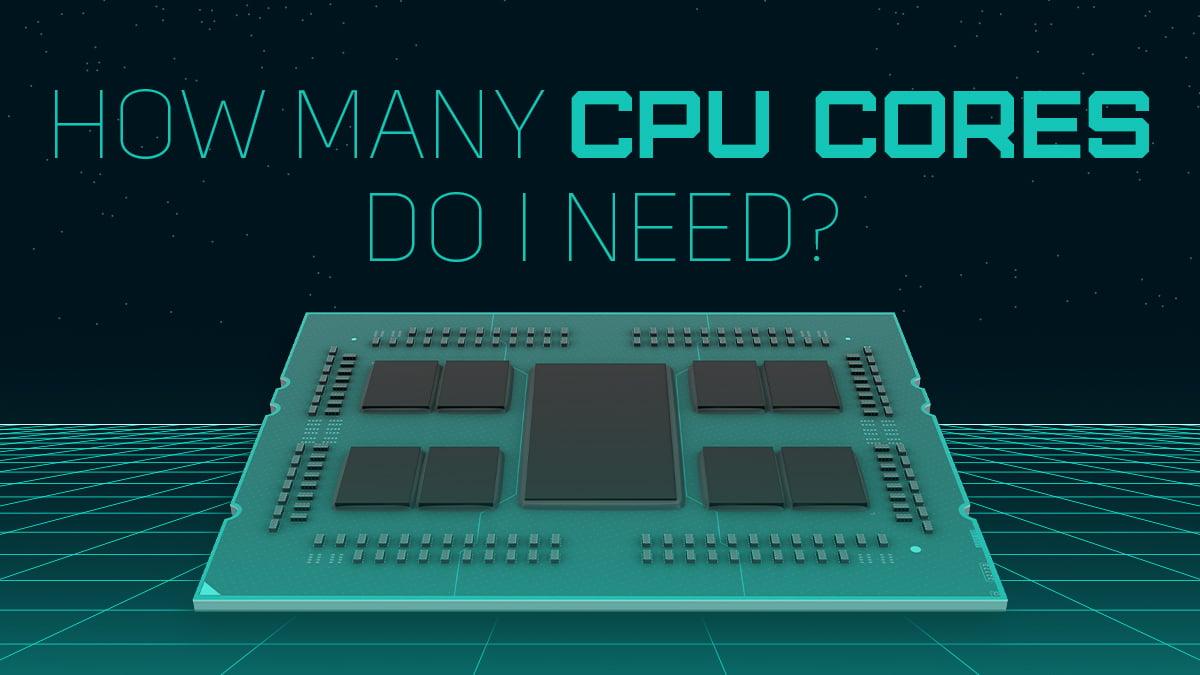
Stop Chasing Numbers When it comes to CPUs, most tech bloggers love to talk about “8 cores vs 12 cores” or “more cores = better multitasking.” But here’s the thing: most people don’t actually need a CPU with a dozen cores to do their daily tasks efficiently.
Let’s break it down with a practical, real-world perspective.
- Single-Task Performance Still Matters Most Many people assume more cores always mean a faster PC. That’s not true for most everyday work and gaming:
Gaming: Games usually rely heavily on single-core speed. Extra cores rarely improve FPS beyond a certain point.
Basic tasks: Browsing, messaging, streaming videos, shopping online — these run perfectly on 2–4 cores.
Think about it: when you’re casually gaming or working, you’re rarely maxing out your CPU across 8–12 cores. Single-core performance and efficiency matter more than a high core count.
- Realistic Multitasking for Most Users People often talk about “multitasking,” but let’s define what it really looks like for most of us:
Editing a small-to-medium image
A few browser tabs (shopping, research, YouTube)
Discord, music, or light streaming in the background
This is not the same as running 10 virtual machines or compiling huge codebases while streaming 4K video. For these realistic multitasks:
4–6 cores are usually enough.
Extra cores mostly sit idle and don’t make your workflow noticeably faster.
- Why Single-Core Still Wins for Daily Use Even with modern multi-core CPUs:
Applications like Photoshop, image editors, most productivity tools, and games still favor higher clock speeds per core.
More cores only help if you’re running apps that are specifically designed to use them (video rendering, 3D modeling, massive simulations).
So a CPU with fewer, faster cores can outperform a higher-core-count CPU in everyday tasks, because each task completes faster individually.
- The Core Count Sweet Spot for Most Users 2–4 cores: Perfect for casual web browsing, streaming, office work, and older/light games.
4–6 cores: Ideal for casual to moderate gaming, small image/video editing, light multitasking.
6–8 cores: Needed only if you do heavy multitasking or creative work (medium/large photo edits, occasional video rendering).
8+ cores: Mostly overkill unless you’re doing professional-level content creation, 3D modeling, or constant background workloads.
- Best Practices Over Specs Instead of chasing the “highest core count”:
Prioritize faster cores over more cores if your workflow is mostly casual tasks and gaming.
Consider efficiency and thermal management — CPUs that can sustain performance without throttling are better than raw numbers.
Don’t overspend on cores you won’t actually use, invest in RAM, storage speed, or GPU if gaming is involved.
Bottom Line For most users:
“You don’t need 12 cores to multitask casually. You need a CPU that does each task well, efficiently, and reliably.”
The goal isn’t to impress tech enthusiasts — it’s to make your PC fast where it counts, not just on paper.