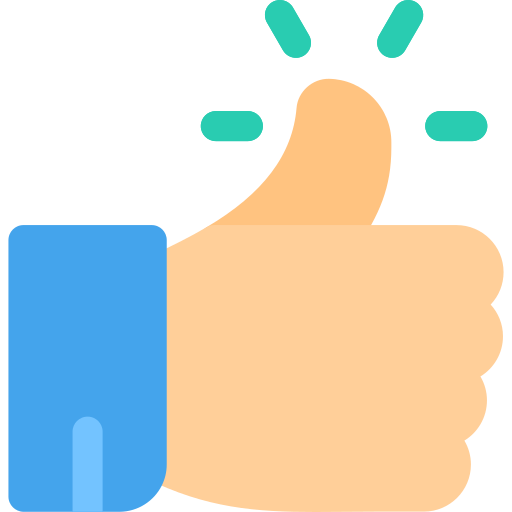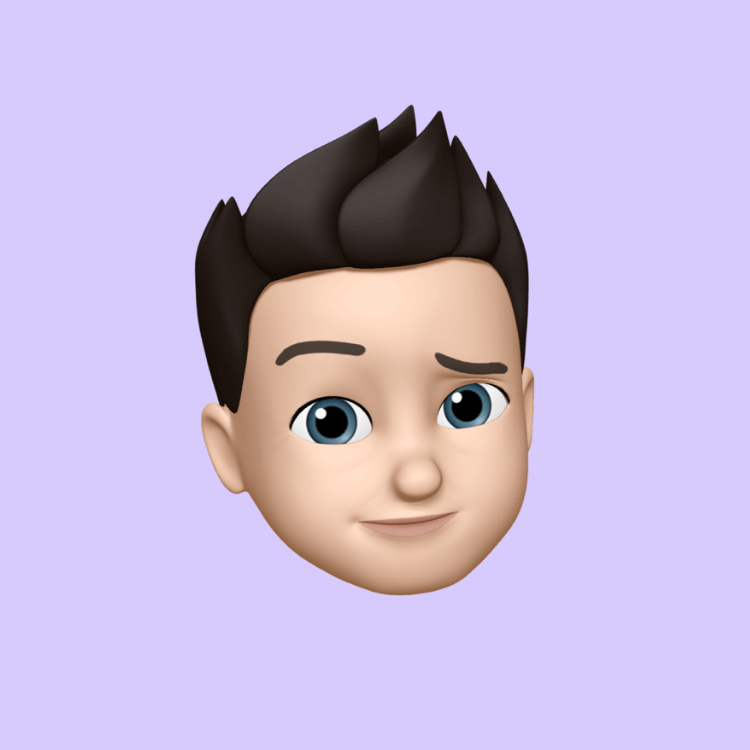Compared — Which One Runs Best for You?
If you’ve been around Second Life for a while, you’ve probably noticed something strange:
one viewer runs silky smooth, while another lags and cooks your GPU.
That’s because each viewer is built differently — some aim for maximum visual quality, while others focus on lightweight performance.
Here’s a breakdown of the most popular Second Life viewers, what makes them unique, and which might be right for your system.
🔥 1. Firestorm Viewer
Performance: ⚙️ Moderate to heavy load
Best for: Users with newer GPUs and CPUs (Intel i7 / Ryzen 5 or better)
Firestorm is the most widely used viewer in Second Life. It’s packed with features — everything from advanced lighting, windlight control, snapshots, and environment tools to dozens of tweaks for builders and photographers.
However, with great power comes great lag.
The latest Firestorm includes PBR (Physically Based Rendering), which looks beautiful but demands serious GPU muscle.
Expect higher temps, power draw, and lower FPS on mid-range systems.
If you’re running older hardware, you can still enjoy Firestorm by turning off PBR and shadows.
It’s a fantastic all-rounder, just heavy.
🧩 2. Genesis Viewer
Performance: ⚙️ Medium load
Best for: Mid-range PCs or laptops
Genesis is a newer viewer that balances looks and performance.
It supports modern features like ambient occlusion, improved lighting, and even WebRTC voice, but it’s far lighter than Firestorm in everyday use.
It’s stable, has a smaller memory footprint, and performs smoothly even in moderately crowded regions.
The interface is a bit different from traditional viewers, but once you get used to it, it’s very friendly and modern.
🐾 3. Catznip Viewer
Performance: ⚙️ Light to medium load
Best for: Low-power PCs, older GPUs, or laptops
Catznip keeps things simple.
It’s not loaded with every tweak imaginable, but it’s extremely stable, lightweight, and easy to use.
It handles everyday exploring, chatting, and shopping beautifully without hammering your CPU or GPU.
Catznip doesn’t yet support full PBR, but that’s actually a benefit for older hardware.
It’s one of the few viewers that can still run cool and smooth on systems that choke under Firestorm.
🌐 4. Official Second Life Viewer
Performance: ⚙️ Medium load
Best for: Balanced use, official features first
The official viewer from Linden Lab is often the first to receive updates and new technologies, including PBR and other rendering improvements.
It’s clean, consistent, and usually bug-free with SL’s latest updates.
Performance is okay on midrange hardware, though you may notice dips with reflective or heavily textured regions.
It’s less customizable than Firestorm but reliable and straightforward.
🎨 5. Black Dragon Viewer
Performance: ⚙️ Heavy load — GPU intensive
Best for: Photographers, machinima creators, and graphics enthusiasts
Black Dragon is the “cinematic” viewer.
It pushes visuals to the limit with gorgeous lighting, shadow control, and rendering tools.
Many SL photographers swear by it because it produces near-studio-quality images straight from the viewer.
The trade-off? You’ll need a strong GPU and cooling system.
It’s not designed for casual exploring — more for people who love to make their world look breathtaking.
🧪 6. Alchemy Viewer
Performance: ⚙️ Medium to high load
Best for: Experimenters and early adopters
Alchemy is more of an experimental project.
It often introduces new graphical improvements before other viewers.
It’s sleek and modern, but updates are less frequent, and you might hit a few bugs along the way.
If you like being on the bleeding edge and don’t mind occasional instability, Alchemy is worth checking out.
🕹️ 7. Singularity Viewer
Performance: ⚙️ Very light load
Best for: Older PCs, small-form desktops, and efficiency lovers
Singularity is a legend among longtime users.
It runs on nearly any machine and delivers smooth, responsive performance even on low-end hardware.
It uses the classic rendering engine, so you won’t see PBR materials or fancy lighting effects — but you’ll experience Second Life the old-school way: clean, fast, and easy on your GPU.
For systems with limited power supplies (like SFF desktops or laptops), Singularity is unbeatable for energy efficiency and temperature control.
⚙️ Performance Summary
Viewer System Load Graphics Quality Best Use Case
Firestorm (PBR) 🔴 Heavy 🌟🌟🌟🌟🌟 High-end PCs, full features
Genesis 🟡 Medium 🌟🌟🌟🌟 Midrange systems
Catznip 🟢 Light 🌟🌟🌟 Lower-spec systems
Official Viewer 🟡 Medium 🌟🌟🌟🌟 Stability and updates
Black Dragon 🔴 Very Heavy 🌟🌟🌟🌟🌟 Photography and visuals
Alchemy 🟡 Medium-High 🌟🌟🌟🌟 Experimentation
Singularity 🟢 Very Light 🌟🌟 Low-end or older systems
💬 Choosing What’s Right for You
If your PC is modest — say an Intel i7 7th or 8th gen with integrated or entry-level GPU — skip the flashy stuff.
Use Catznip, Singularity, or even Genesis, and you’ll get smooth, cool operation with less power draw.
If you have a powerful GPU, plenty of VRAM, and like eye candy, Firestorm or Black Dragon will give you the richest experience.
But remember — even the fastest rig can lag hard in crowded or PBR-heavy sims.
Second Life’s beauty comes from its diversity, not its frames per second.
Find the balance that works best for you and enjoy the world your way.